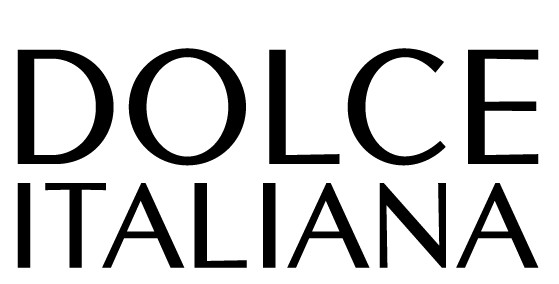How to check your phone model
🚨 Customers get this wrong all the time!🚨
Please carefully check you've selected the correct phone model before ordering.
DOLCE cases are made to fit your phone model perfectly. A case made for a different generation or model will not fit your phone, even if it looks similar. To avoid the frustration of receiving a beautiful phone case that doesn't fit your phone, confirm your iPhone's model by going to Settings > General > About, and then viewing the 'Model Name'.
If you own a Samsung Galaxy or other Android device, you can normally find your phone's model by navigating to Settings > About Phone (or About Device) > 'Model Name'.
Note that iPhone ‘Pro’, ‘Pro Max’ and 'Plus' are all different sizes. As are the Galaxy model designations Plus, and Ultra.
And each generation (i.e iPhone 14,15, 16 or Galaxy S23, S24, S25) is different. A case made for a 14 Pro will not fit a 15 or 16 Pro. A case made for a 15 Pro Max will not fit a 16 Pro Max. And so on. There is no margin for error; you need to order a case for your specific phone generation and model. If you've ordered a new iPhone, please carefully check the order details from Apple or your iPhone seller, to ensure you are ordering the correct case for it 🙏
iPhone: